Editeur product information
Syntax highlighting Text Editor and ActiveX. Editeur handles many syntaxes, such as
Java, Perl, Html, Php, Python. Product targeting simplicity of use and visual comfort. Multilingual English French Italian Portuguese Russian.
New
in this version : cobol, rexx and xml syntaxes.
ActiveX
The distribution includes the ActiveX Editeur (and documentation) that you will be able
to use to integrate syntax highlighting text editing features into your applications.
Aspect
Hereunder an Editeur screenshot showing syntax highlighting for various languages. Each
language has its own syntax and font. Editeur affords using both fixed fonts and
proportional fonts.
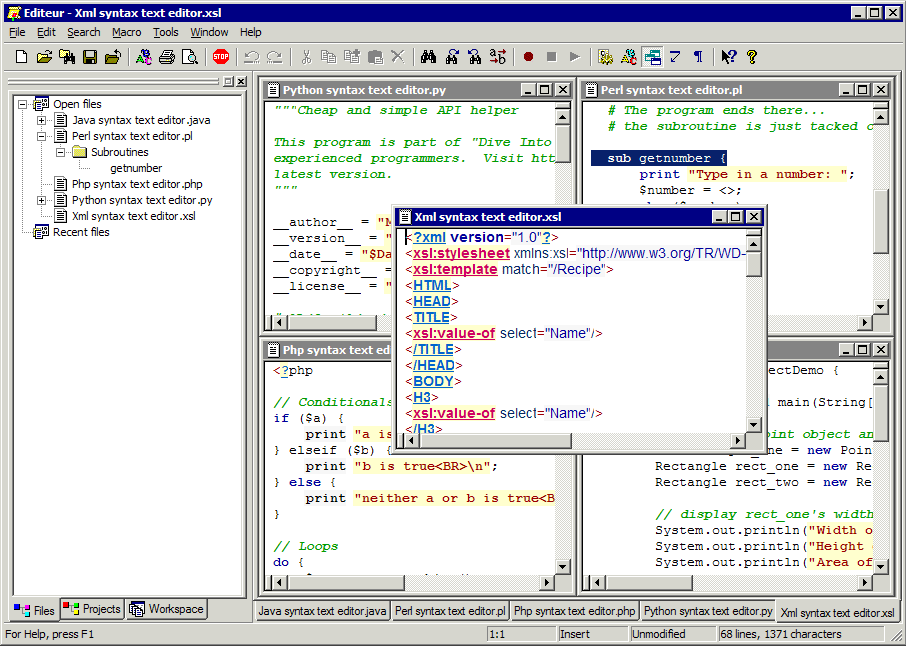
Menus
The Editeur menus are detailed below to present
features of interest and give a general idea about the program.
File menu
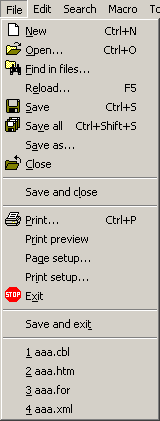 |
To be noticed : - the "Search"
menu item affords searching for a string recursing a sub-tree.
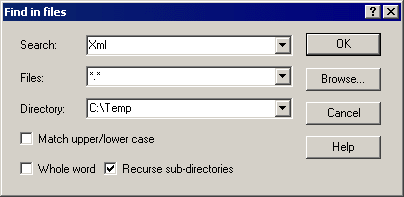
- the "Save and close" and "Save and Exit"
commands afford shunting the confirmation dialog boxes whenever
exiting the program.
- the history may contain up to 20 files. |
Edit menu
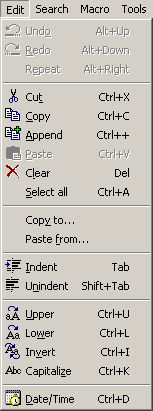 |
To be noticed : - the Undo and Redo
commands can be used an unlimited number of times.
- the Append command affords adding characters to the clipboard.
- the Date/Time command affords inserting the date and time using the
Windows short date format.
- different edit commands are proposed for various needs ... |
Search menu
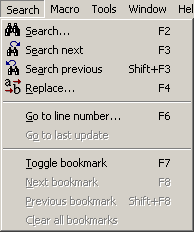 |
Here are a few details on parameters used for searching and replacing. The
strings types are tracked and the old values may be reused unwinding the combo boxes.
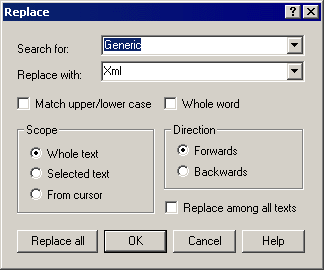
A bookmark is a visual mark that you can place on a line. By setting
several ones, it's possible to quickly move through the file. |
Macro menu
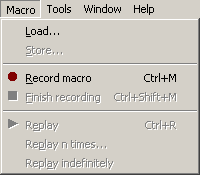 |
The macro menu simply tracks what you type and affords repeating or
storing the macro. When you choose "indefinitely", Editeur repeats your macro
until it can't do it no more (end of text, end of line, and so on ...). |
Tools menu
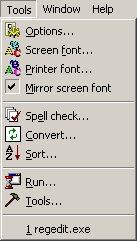 |
The tools menu includes the program options, the font choices for viewing
and printing texts, spell checking tools, tab size conversion and sorting tools. A
command line is also available and you can define external tools that will be added at the
menu bottom.
All these possibilities are detailed below.
To be noticed :
Setting the options is not necessary to begin working. Editeur provides
reasonable default values for aIl options. |
Here is the options menu :
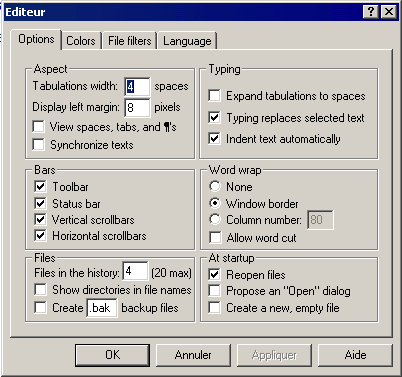
The colors page affords modifying the colors used for syntax highlight, associating
file types to syntaxes, adding or removing syntax libraries:
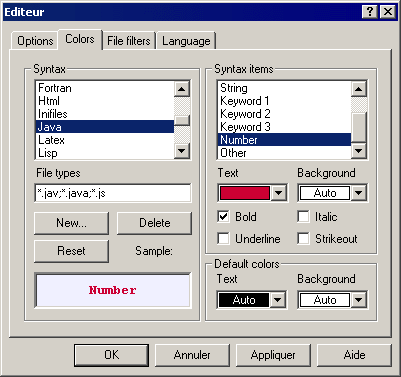
The filter page affords modifying the file filter list used by the open and save as
dialogs.
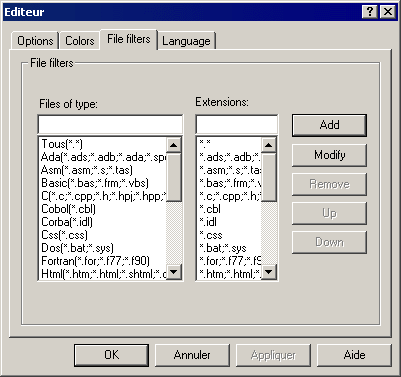
The language page affords choosing the language used. The modification is done on the
fly and you don't need to restart the program. The languages currently handled are
English, French, Italian and Russian (the Russian language is available only on cyrillic
versions of Windows).
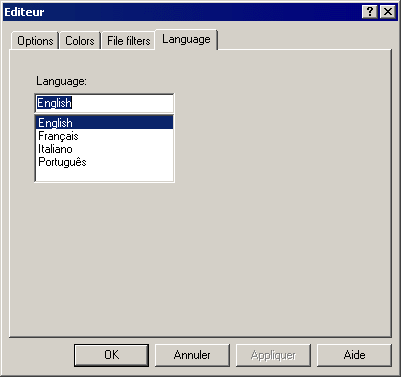
Window menu
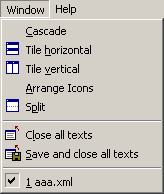 |
Notice that the "Close all texts" and "Save and close all
texts" commands are found in the Window menu, and not in the File menu. Although
some persons might be surprised, this is a common practice in programs written for the
Windows operating system. |
Help menu
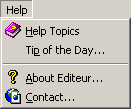 |
the "About"
command displays your registration information.
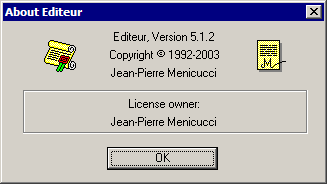
|
|



